To generate a sitemap for your Blogger blog and submit it to Google Search Console, you can follow these steps:
Step 1: Generate the Sitemap
1-Go to your Blogger Dashboard.
2-Select the blog you want to create a sitemap for.
3-Navigate to Settings > Search preferences.
4-Under the "Crawlers and indexing" section, find the "Custom robots.txt"
section.
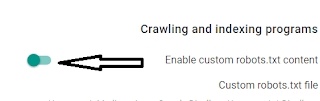 |
5-Make sure the "Enable custom robots.txt" option is checked.
User-agent: *
Disallow:
Here you can enter the following code to allow all robots:
Step 2: Add Sitemap to Google Search Console
Go to Google Search Console.
Click on your property (website) to open the dashboard.
read more How Much Will GTA 6 Cost & Which Edition Will You Buy
In the left sidebar, click on Index > Sitemaps.
Sitemap in Google Search Console
Replace "www.example.com" with your blog's actual domain.
read more who has broken the record of taking the most hat-tricks in t20 cricket?
Click "Submit" to add your sitemap.
Now, Google will regularly crawl and index your blog based on the information provided in the sitemap.
Please note that Blogger automatically generates a sitemap for your blog, and the default sitemap URL is usually in the format https://www.yourblogname.com/sitemap.xm
l. However, you can use the custom robots.txt method mentioned above to ensure that search engine
bots can access and index your content properly.
Remember that it may take some time for Google to index your pages after you submit the sitemap. Keep an eye on the Google Search Console for any crawl errors or issues related to your sitemap.





.jpg)
.jpg)
0 Comments